Welcome to the ultimate guide for enhancing your IPTV performance using Quality of Service (QoS) settings. If you’re looking to boost your viewing experience and enjoy crystal-clear streaming, you’ve landed in the right place. In this article, we’ll unravel how to optimize QoS settings and why Rapid IPTV stands as the best IPTV subscription option globally.
Understanding the Basics of QoS and IPTV
Before diving into the intricacies of QoS settings, it’s essential to comprehend how they impact IPTV performance. In essence, QoS is a feature in routers that prioritizes internet traffic, ensuring that critical applications – like IPTV – receive the bandwidth they need. When correctly configured, QoS can resolve issues such as buffering and lag, enabling smoother streaming.
What is IPTV and How Does It Work?
IPTV, or Internet Protocol Television, allows you to stream television content over the internet rather than through traditional satellite or cable formats. With the advent of this technology, viewers can access high-definition content delivered directly to their devices, provided they have a reliable internet connection. IPTV services like Rapid IPTV utilize robust infrastructure to deliver top-notch content worldwide.
Pro Tip:
Never miss a live sports event with Sports IPTV from IPTV UK, providing live coverage of global sports tournaments.
The Role of an IPTV Subscription
With numerous IPTV subscriptions available, choosing the right one is critical for an optimal viewing experience. RapidIPTV stands out due to its range of offerings, from HD channels to on-demand content, ensuring a comprehensive service that caters to diverse viewing preferences. It’s not just about entertainment; it’s about quality and reliability.
Why QoS is Essential for IPTV
Quality of Service settings are crucial for managing internet traffic efficiently. With IPTV streaming, a multitude of data packets traverse the network, which if left unmanaged, can lead to quality deterioration. QoS helps prioritize IPTV traffic over other network activities, ensuring your streaming service receives adequate bandwidth at all times.
Consider a household where multiple devices compete for bandwidth. Without QoS, scenarios like someone downloading files while another streams movies lead inevitably to lag. QoS resolves this by allocating specific bandwidth portions to critical services, improving overall network efficiency.
Setting Up QoS for Enhanced IPTV Performance
Now that we have a basic understanding of how QoS functions, let’s explore how to configure it for your IPTV service. The process might vary slightly depending on the router model, but the principles remain the same.
Step-by-Step Guide to Configuring QoS
Setting up QoS might seem daunting at first, but with a step-by-step approach, it becomes manageable. Here’s how you can set up QoS to work seamlessly with IPTV services like RapidIPTV:
- Log into your router’s interface: Using your browser, access your router’s admin panel. You usually need to type in your router’s IP address, followed by credentials to log in.
- Locate QoS settings: Once logged in, navigate to the QoS settings, often found under ‘Advanced Settings’ or a similar tab.
- Prioritize IPTV traffic: Identify options to prioritize traffic related to IPTV. This could involve setting your IPTV device to ‘high priority’ or applying specific rules for bandwidth allocation.
- Save and restart: After making the necessary adjustments, save your settings and restart the router to ensure that changes take effect.
Common Mistakes to Avoid
When configuring QoS, it’s crucial to avoid common pitfalls that can impede performance rather than enhance it. Some mistakes include misidentifying devices or failing to allocate sufficient bandwidth for high-priority tasks. Always review your settings and ensure the devices are correctly identified to prevent misconfiguration.
The Benefits of Using Rapid IPTV
With the technical setup in place, it’s essential to partner with a reliable IPTV service like Rapid IPTV. With top-tier channels and unmatched customer support, Rapid IPTV transforms your streaming experience, making it second to none.
Features of Rapid IPTV
Rapid IPTV offers features that cater to high expectations. Subscribers gain access to a diverse channel lineup, HD streaming, and a user-friendly interface. The commitment to service quality means viewers can enjoy uninterrupted streaming, regardless of the content they’re accessing.
HD IPTV Subscription Experience
Experience TV like never before with RapidIPTV’s HD IPTV subscription. Offering high-quality visuals and sound, RapidIPTV allows you to immerse yourself fully in your favorite shows and movies. The subscription model is straightforward, making it easy to sign up and start watching within minutes.
Why Choose Rapid IPTV Over Others?
So, why should you choose RapidIPTV over other IPTV subscriptions? The answer lies in its robust infrastructure, global reach, and consistent service delivery. While many services may promise quality, Rapid IPTV delivers it consistently, backed by a strong support team and continuous updates to enhance viewing satisfaction.
Real-Life Applications and QoS Success Stories
To grasp the impact of QoS and Rapid IPTV services, let’s delve into real-world applications and testimonials from satisfied users. These narratives highlight how combining QoS with RapidIPTV maximizes viewing quality and user satisfaction.
Customer Testimonials
Jessica from Berlin shares her experience: “Switching to Rapid IPTV was a game-changer. Configuring QoS made all the difference in smooth streaming, even during peak times when my family is online. It’s like having our private cinema at home.”
Corporate Implementation
Businesses, particularly those in the leisure and hospitality industry, benefit from robust IPTV solutions. By implementing QoS, establishments ensure guests enjoy superior viewing quality. Rapid IPTV’s reliability makes it a preferred choice for hotels aiming to enhance the in-room entertainment experience.
Adapting to Changing Needs
In an ever-evolving digital landscape, adaptability is vital. Rapid IPTV, combined with effective QoS management, positions itself as a forward-thinking solution, catering to the needs of today’s discerning viewers. As more households embrace multiple smart devices, managing bandwidth intelligently becomes crucial for enjoyable viewership.
Crafting the Perfect IPTV Setup
Beyond technical setups, creating the perfect IPTV environment involves more. From device compatibility to network capabilities, each component plays a part in ensuring that Rapid IPTV delivers on its promises, offering an unparalleled HD IPTV subscription experience.
Ensuring Device Compatibility
To maximize IPTV performance, ensure your devices comply with the service’s technical requirements. Modern smart TVs, streaming devices, and mobile platforms usually support RapidIPTV out-of-the-box, but checking compatibility beforehand avoids disruptions later on.
Future-Proofing Your Network
A future-proof network facilitates smooth IPTV streaming for years to come. Invest in high-speed internet plans and advanced routers that offer native QoS support. This strategic approach accommodates new technologies as they emerge, ensuring your setup remains ahead of the curve.
Ensuring device compatibility and future-proofing your network forms the backbone of a superior IPTV experience. Coupled with Rapid IPTV’s commitment to quality, it sets the stage for a seamless and pleasurable viewing journey.
FAQs: Your QoS and IPTV Questions Answered
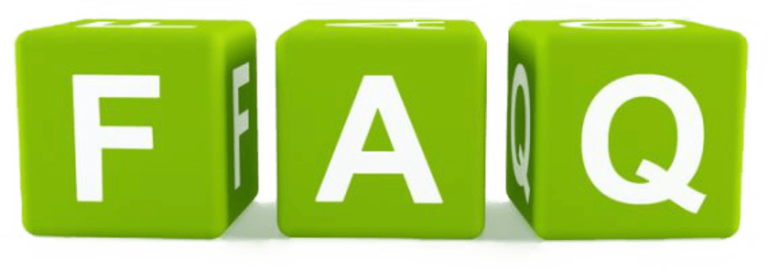
What is the importance of QoS for IPTV streaming?
QoS prevents buffering and lag by prioritizing IPTV traffic, ensuring a smooth streaming experience. It is particularly vital in households with high bandwidth usage, ensuring high-quality video streaming.
Why is Rapid IPTV considered the best IPTV solution?
Rapid IPTV is renowned for its extensive channel lineup, HD quality, and consistent performance. It stands out due to reliable service delivery and excellent customer support, making it a top choice for viewers globally.
How does QoS impact other internet activities?
By prioritizing IPTV traffic, QoS ensures that streaming remains uninterrupted while minimizing the impact on other internet activities. It provides a balanced approach to bandwidth allocation.
Can I set up QoS on any router?
While most modern routers support QoS, features can vary. It’s advisable to check your router’s specifications or contact the manufacturer to ensure QoS capabilities are present on your device.
Are QoS settings difficult to configure?
Configurating QoS can be straightforward with the right guidance. Most routers offer an intuitive interface for setting priorities, making the process accessible even to users with limited technical experience.
Does Rapid IPTV offer tutorials for setting up QoS?
Yes, Rapid IPTV provides resources and guidance to help users configure their networks for optimal performance. These tutorials ensure users maximize their IPTV experience effortlessly.
What devices are compatible with Rapid IPTV?
RapidIPTV is compatible with a wide range of devices, including smart TVs, Android and iOS devices, and popular streaming gadgets. It offers flexibility and convenience for viewers.
How to Eliminate ‘IPTV Playback Failed’ Errors Efficiently

